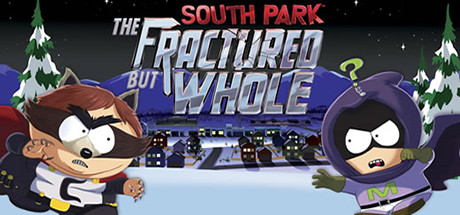Suggestion: Super Mario Galaxy 2 – Play it on a PC Instead
I’ve always been a massive fan of emulation ever since I saw the potential of running current gen games on a PC at the same time the console was readily available on the market. That console was the PSX, around 1998 I came across Bleem! and was massively surprised how the current crop of PC’s could run Playstation games not on their own hardware. Back then everyone was playing “chipped games” (a term for having your console fitted with a chip that would bypass the copy-protection system) and this took it a step further in the respect that you didnt’ need to own the console to play your favourite games.
Fast-forward to 2015 and I can safely say I’m still playing my fave games via emulators, as most of you will know I’ve replayed Ocarina of Time with HD textures, and also played Donkey Kong Country again. For the moment I’m playing Super Mario Galaxy on the Dolphin emulator. The emulator doesn’t need massaive specs by todays standard but having a beasty PC (i7 16GB DDR3 clocked at 2222mhz and 2GB DDR5 AMD Card) I’ve managed to upscale the internal Wii resolution beyond the it’s native 640×480 and then output to 1080p the result is a lovely looking Super Mario Game.
Mario Galaxy 2’s story is essentially you’re pursuing Bower into outer space as surprise surprise he’s kidnapped Princess Peach once again so you’re on chase across space to get her back. In comparison to the first Mario Galaxy there’s quite a few new gameplay features in this one; most notably you finally use Yoshi to help you traverse the environment, As well as this there are other power up such as the Cloud suit which allows you to jump to high area by literally placing clouds beneath you. The map hub is very similar to me in comparison to Super Mario world on the SNES. Once you have finished a particular galaxy (what us oldskool gamers would call a level) you can move onto the next. Some of the “Galaxies” have multiple stars you can collect in them, some even offer contain hidden secret stars to add to your total.
As I said earlier I’m playing this game on the PC. I do have a bluetooth adapter so can use a normal Nintendo Wii mote to play the game but this to be honest is not my cup of tea. Instead I’m using a Xbox 360 controller with the left-stick being used to control mario and the right thumb-stick to control the cursor onscreen – normally this would be done with the sensor built into the Wii mote pointing at the light bar but for me I prefer control the game in this manner. Dolphin also allows you to assign the controllers buttons to the same action as if you’re shaking the controller. This making it easier instead of nearly banging a controller on my desk.
So far I’m about 3 hours into the game I intend to have this game finish as the next game on my list….. that is if I can put Borderlands down for 2 minutes.